Table of Contents
Facebook marketing is gaining popularity, and social media marketers have been using this platform to drive traffic to your website for the last few years. Studies show that 89% of brand owners run Facebook ads as the primary advertising method. Paid promotion on Facebook is a big source of increasing the reach of your content. From this perspective, the Facebook algorithm guides new startup, brand owners, and social media managers in building their target audience through paid Facebook advertising.
Moreover, Facebook ads are valuable because they target the real audience, increase engagement, and are budget-friendly. A well-planned Facebook ad strategy helps the brand drive brand awareness and increase lead generation.
Keep reading this article, and you will know how to start your journey of running a Facebook ads campaign.
What are Facebook Ads?

Facebook is best to support your online presence. Running a Facebook campaign with an audience segmentation tool will easily increase your organic reach and reach the users who can benefit from your services.The common question most users have is, “Can I run Facebook ads myself? Yes, anyone has the ability to post free facebook ads. To maximize the benefits, you have a Facebook ads manager. This exclusive Facebook feature enhances the positive implications of your social media campaign. Moreover, your target audience will support you as the foundation of your social advertising.
How to Run Facebook Campaign

To run Facebook ads, you need to follow the simple steps discussed in this article below.
In this blog post, we are going to discuss how to run Facebook ads budge,t estimation, and how ads affect business sales:
Create a Facebook Ad Manager Account
To use Facebook ads manager, you need to create a Facebook business page. If you already don’t have one, it’s not possible to create an ads campaign using a personal account.After navigation of the Facebook ad manager steps are listed below need to follow:
Step1:Go to the ads manager
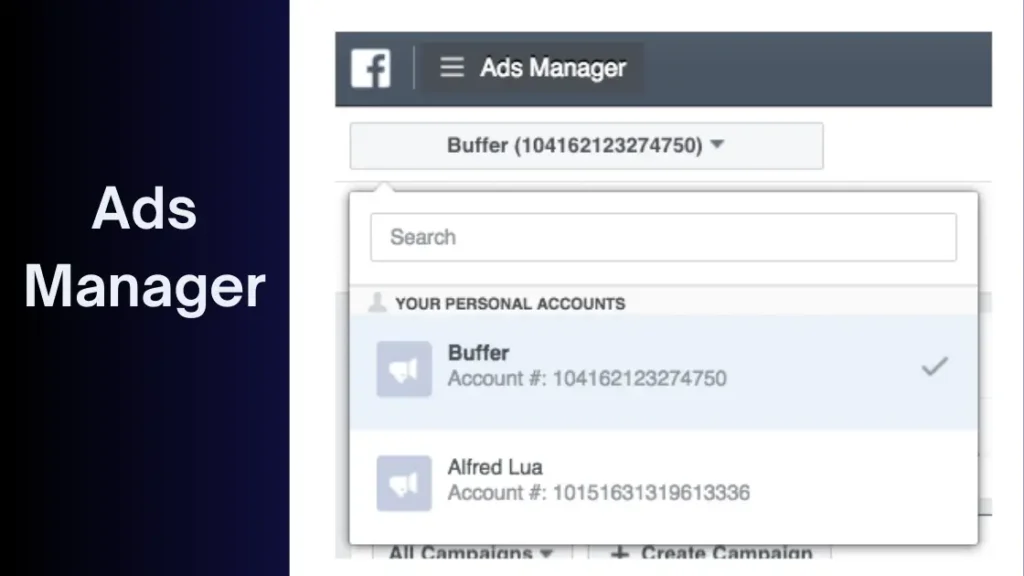
Step 2: Double-check the information you are putting on the setup page.
Step 3:Complete the payment information.
Step 4:Save your changes
Create Ads with a New Start Campaign Option
As you log in to the ads manager, a screen will pop up showing your dashboard, where you can check the campaign analytics; if your campaign is not created, the dashboard is empty. Moreover, Create ad campaigns and ad sets and select the type from the Facebook ad manager. Press the Create button to learn more about running an ad on Facebook.
Select Your Campaign Objectives
Facebook Ads Manager is designed to facilitate when you set up the campaign’s main goals. Before moving forward, Facebook Ads Manager allows you to choose the main objective. However, there are six types of objectives; you have the option to select from the list. Furthermore, 11 objectives are available, which proves the objective list is subject to change.
Options for objectives are listed there:
- Brand awareness
- Engagement
- App installs
- Reach
- Website Traffic
- Video views
- Catalog sales
- Store traffic
- Lead generation
- Messages
- Conversions
Define your Budget and Schedule Timing
When you Define your budget, remember that this amount shows the maximum range of money you are ready to spend. Furthermore, you can set your money amount by the day or for the long term of the campaign. These differences provide you with an explanation for budgeting settings.
By utilizing ads manager additional options, you will easily control your budget. However,To get a rough idea about spending, check out your competitor’s strategy and use them to maximize your ad campaign reach. On the other hand, if you do not intend to run your ads immediately. In this case, you can use the Facebook scheduling feature that offers start and end dates and times of the day when you want to run an ad. This feature helps businesses to reach their followers at the time when they are active on Facebook. Additionally, It is a cost-effective method that does not break your bank.
Select Your Target Audience
Moreover, facebook Meta offers customization options for choosing the target audience for the campaign. If you want to target residents in a specific location or country, target education and financial background people, or run ads specifically for men, women, and children, then give the option to choose accordingly.
Facebook real audience customization options are given below to make it easier for you.
- Location
- Age
- Gender
- Education
- Languages
- Relationship
- Home
- Work
- Behaviors
- Connections
- Financial
- Ethnic affinity
- Generation
- Life events
- Parents
- Politics
- Interests
However, there is an option for you to interact with your followers using Facebook ad placement strategically.
Create Facebook Ad
Facebook Meta offers you six formats for ad creation. You can choose which matches your brand or your website landing page. For instance, you can use video or image or go for a multi-image format, which allows you to choose up to five images for one ad creation. However, the ad manager provides you with suggestion clicks to bring traffic to your website. There are two available for this purpose: links and carousels.
Check Out Analytics and Set up Reporting
According to Facebook, metrics need to monitor which are following: Key factors are performance, engagement, videos, websites, apps, events, clicks, and settings. In addition, tracking all these elements gives you information about your campaign performance or do modifications to make it highly successful.
Final Words
The above discussion will guide you in detail how to run facebook ads using facebook ad manager. Running facebook ads is not as difficult as people say. Additionally, following these steps you will easily create ad campaigns not only facebook but also other social media platforms. In addition, Now it’s your turn to create a facebook ad campaign and create your brand awareness,increase traffic and convert the engagement into leads.

