Table of Contents
In the modern fast paced world, giant businessmen spend over 113 billion on advertisements across meta and other social media platforms to achieve maximum positive outcome. Comparatively, Facebook business suite is the stands out among other social media apps. This platform is designed to simplify the complexities of social media management and allow the beginner to manage their facebook profile page in an efficient way. Above all, Facebook meta offers you tools designed to make account management and performance tracking without any trouble.
In this article we will look closer at Facebook business suite and highlight the features here.
What is the Facebook Business suite?
Facebook business suite is all in one built in tool to help the business owner to manage their facebook page along product catalogs, instagram account other business assets without posting individually on each platform. Facebook business suite as the central hub of all businesses which connect you with potential followers and provide you platform for communication with customers and check out analytics insights and online operations seamlessly.
How to Use Meta Business Suite| Step by Step Guide
suppose, you are intended to know about how to use Facebook meta business suite, check out the details which are given there:
Step 1: Create a Meta Business Account

Install the Facebook app and log in you page business page. However, if you do not create an account then create a new account.
Step 2: Fill in Your Contact Information
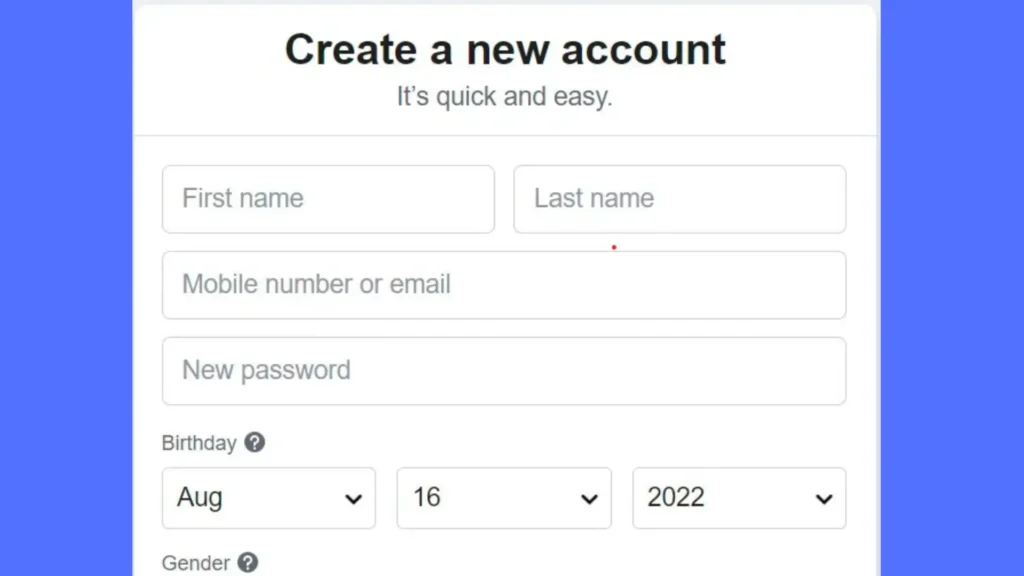
Enter the genuine name, birthday, phone number, email address and create a strong password. It’s confidential and not shared with anyone. Only Facebook has access to use it to contact you.
Step 3: Select Your Facebook and Instagram Accounts
You have to choose Facebook and Instagram you have created available for you to manage it.
Additionally, if you are using someone else’s account you are not allowed to select both. You have to select the instagram business account facebook will grant a permission to switch before continuing the set up process.
Step 4: Add People to Your Business Account
In the next step click on the page admins. Enter their email address and assign each contact as a team member or give them full access. If you don’t want to have another and run an account solo, don’t need to follow this step.
Step 5: Review Your Business Account
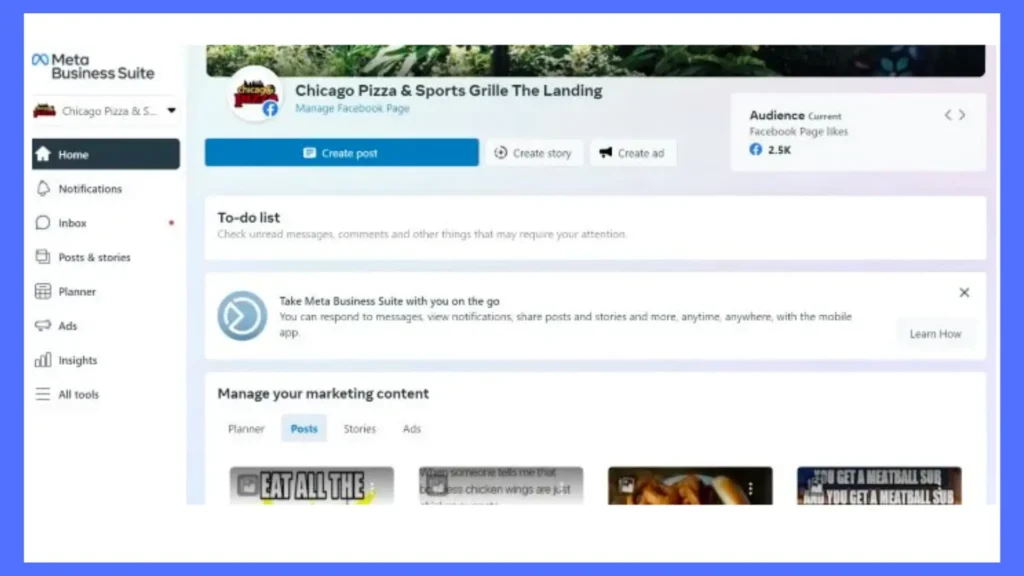
Once you follow all the above steps, you have to click the confirm. Facebook will take time and allow access to the dashboard overview. Now you are able to use all tools inside the platform.
Key Features Of Facebook Business Suite

Here are some of the facebook business suite are mentioned below there:
Unified Posting Across Platforms
Using Facebook business suite is to create and schedule posts for both instagram and facebook at one time. in addition also ensures you, content gets a maximum audience reach within a bare minimum time. on the other hand, Facebook business suite has capacity to manage multiple business pages from a single platform and link different payment methods for each page or ad account.
Team Member Access Management
Using meta business control team access based roles, giving full or limited access to pages. For instance, team member A can manage a facebook page, while another one takes responsibility for posting content on facebook business pages and so on.
Account Security for Third Parties
Account security for third parties, business suit feature is best works and designed for gain businesses and agencies owner because it allows the user customization and evaluation. Simply, it requires two factor authentication which keeps your digital assets safe and secure.
Ad Spend Tracking
To check your spending amount on ads across all meta platforms give you the option to adjust your budget based on the performance. After evaluation of the spending you will be able to spend more budget on the platform which brings best results and maximizes the efficiency.
Engagement Analysis
To check out the analytics and map out the organic content reach using meta suit is easy and simple. Furthermore, one thing remember before evaluating the performance is to identify the best performing posts. While, it makes it easy for you to optimize your future content strategies and bring more traffic to your website.
Audience Demographics
Another important feature is it allows you to check out valuable insights into the demographics of the potential followers taking benefits with your quality content. While, making all focus on such factors like age, location, gender, interests and much more. You have to post well crafted content for your constant and refine your marketing strategies if your current approach is not performing well.
Access to Advanced Tools
Along with the basic features of the Facebook business suite, there are a number of exclusive features such as a campaign planner, analytics, and audience. Properly utilizing this built-in Facebook tool helps you reorganize your current strategies and deeply evaluate your data. Moreover, you can quickly drive more traffic to your website page.
Read more about Facebook Posts Ideas to Increase Engagement
Conclusion
Facebook and instagram both are top platforms along billion of active users. Facebook business suite make the life of social media marketer easy to engage potential fan followers and maintain online presence easily. It is powerful platform with exclusivity of tools that helps you manage your ad creation,post scheduling, increase the audience and simplifies the content management on both platforms. In this article we cover each aspect of the meta business suite which you want to know. The above discussed features helps you to navigate the complexities of social media, increase engagement and achieve their marketing goals more effectively.

