Table of Contents
Have you ever visited a brand’s Facebook page and been appealed by unique Facebook cover videos playing in the slider? Facebook is one of the largest social media platforms, with approximately 2.04 billion active users. Over time, such visual content has become less significant. If you want to protect your business image and are eager to create something engaging for your business, you are at the right place.
In this article, we will guide you through everything you need to know about Facebook cover videos, such as video specifications, the upload process, and creative ideas to engage the organic audience because the Facebook cover is the first thing visitors will see when visiting your page. So now the question arises: how to make Facebook cover videos that grab users’ attention? Keep reading to learn more about how to create cover photo video Facebook that captivate your audience and increase your business presence.
Let’s explore the size of a Facebook cover video and how to make a Facebook cover.
Significance of Cover Photo Facebook Video
According to the latest research statistics, 60% of people are interested in viewing videos on Facebook. At the same time, 64 percent of users said videos from Facebook showed them buying products. So it means video content is mostly liked and is held on social media apps, which is presented today as Facebook.
Moreover, the important thing is to do proper planning and make the most relevant videos according to your business to make your Facebook page more attractive. Using Facebook cover videos allows you to create a thought process for your target audience.
Facebook Cover Video Specifications
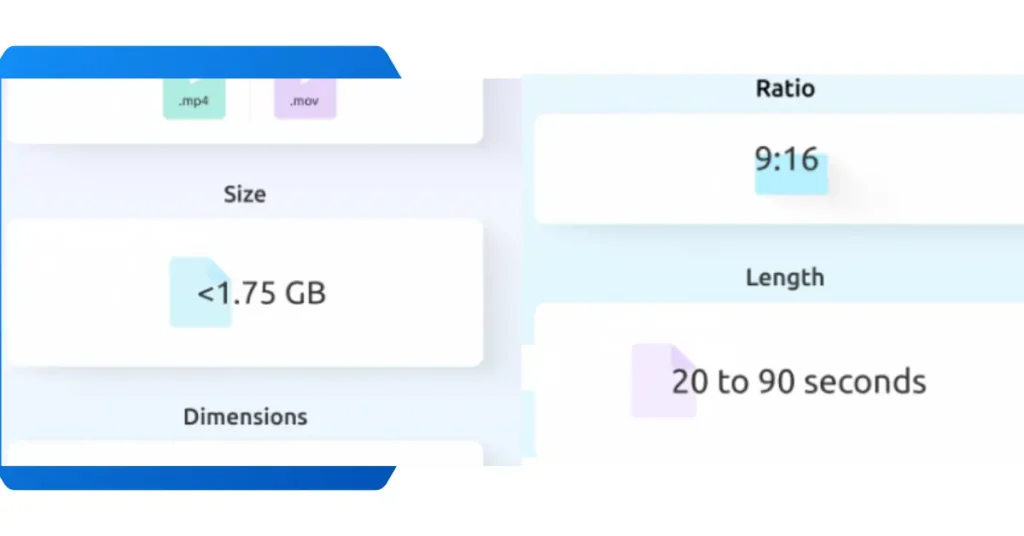
Before we delve into more details about Facebook cover videos, you must know the basic requirements to prioritize Facebook algorithms. You also need to check out comprehensive information about technical specifications that need to be considered during cover video creation.
Facebook Cover Video Specs
You can post a cover video on your Facebook business page to target the real audience. Check out some Facebook cover video specifications you are looking for:
Facebook Cover Video Size
The cover video file size should be no more than 1.75GB. Always use a small file size instead of a larger one to optimize the loading speed.
Facebook Cover Video Dimensions
In the context of cover video dimensions are 820 X 312 pixels. The optimal cover video dimensions suggested by Facebook are 820 x 462 px.
Facebook Cover Video Format
Facebook’s algorithm promotes videos in MP4 or MOV format. Users also have the option to upload in other formats, such as FLV, MKV, and VOB.
Facebook Cover Video Length
Suppose you are interested in adding videos to your Facebook banner. In that case, the length of the cover video must be at least 20 seconds and up to 90 seconds.
How to Upload Your Facebook Cover Video
As we discussed earlier, the specifications of a cover video for Facebook have changed, and now you have learned how to actually upload it.
Let’s deep dive; here is a quick guide to uploading videos as cover photos on Facebook:
- Login to your Facebook account and go to your Facebook profile page.
- Click add a cover icon or edit your already existing cover.
- Choose to upload a cover photo video from your computer or other Android devices to Facebook.
- Go to your smartphone gallery and find the video intended to upload.
- Click on the videos correctly by simply dragging it up and down
- You will see the thumbnail photo option and choose the one which you like most
- Hit enter to the save button, and you will have to exit.
Following this process, you can easily upload a video cover photo to Facebook without hassle.
Conclusion
In this article, we provide complete information on uploading a video to your Facebook cover page. By following the simple steps, you can show your Facebook page to users with a unique video cover. Video for Facebook cover is a fantastic feature initiated by Facebook that benefits most businesses.

