Table of Contents
Approximately two billion users actively use Facebook every month, which is more than a third of the world’s population. Facebook avid users can find business websites through Facebook. It is a great source to fill the gap between your sales lead and social followers. Using features like Facebook feed embed, stories, and calls to action invites visitors to the social side without leaving your site.
However, in this article, we focus on the option to embed a post on Facebook that require as much API knowledge as possible.
Let’s discuss ways to Facebook feed embed on your website:
1. How to Embed Facebook on WordPress Sites
If you want to know how to embed Facebook pages on your website without using any plugins. Suppose your website is designed on WordPress, roughly 60% of the market. In that case, you need to know there is a plugin that works for everything, and Facebook is no exception. You can embed it on WordPress using the plugin route or manual process.
Most of the installation of plugins makes the work process automated, and the social network offers you various options to choose from, including:
- The embed post on fb option lets you embed public posts on your website easily.
- Using a page, plugin helps brands embed Facebook page elements directly into their website. From there, users can easily share and like a page without leaving the website.
- Installing a comment plugin helps people visit their posts using their Facebook accounts instead of signing up for a new account.
- The Quote plugin also greatly enhances your website. This plugin allows the user to select a blog paragraph and share it on their Facebook account.
Plugins offer a wide range of features that can increase engagement on your website. Meanwhile, you have the option to manually embed posts in WordPress pages by simply pasting in a public post URL with specific short codes.
In addition, for more ease and convenience, you can use a third-party plugin that provides additional features and customization options for post embed. For instance, a custom Facebook feed plugin enables you to design a bespoke version of your feed to showcase on your website. It’s very simple to install this plugin, and you don’t need a Facebook developer account to get started.
2. Use a Facebook-Button
According to the official resources, Facebook users are happy to engage with the people and brands they follow. When users leave billions of comments every month, they love clicking that like button. The Facebook embed button is a simple way to engage your followers on social media. You can choose from a few options on the Facebook developer website.
1. The Like Button
Facebook users generate around 4 million likes per minute. Adding your like button to your website means they can share their queries about your content easily. So, a social site provides a page you can use to develop your like button. You only have to choose the style of the button and click on get code. The system will create two snippets that need to appear in the specific space on your site.
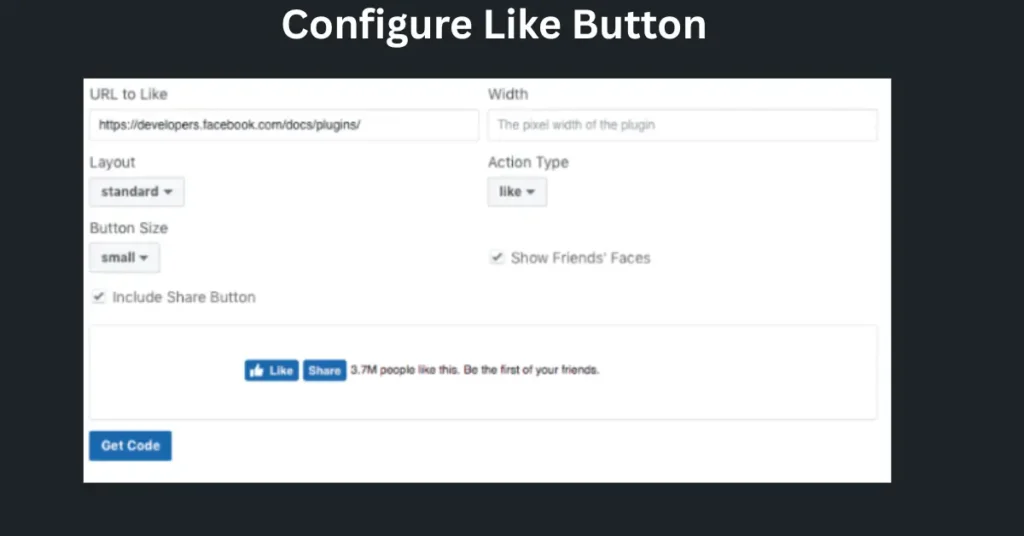
2. The Share Button
When people like your content on Facebook, it will maximize the organic reach of your post, but sharing something needs your personal attention. The Facebook share button enables users to add messages to the links they add on their timelines or in group comments.
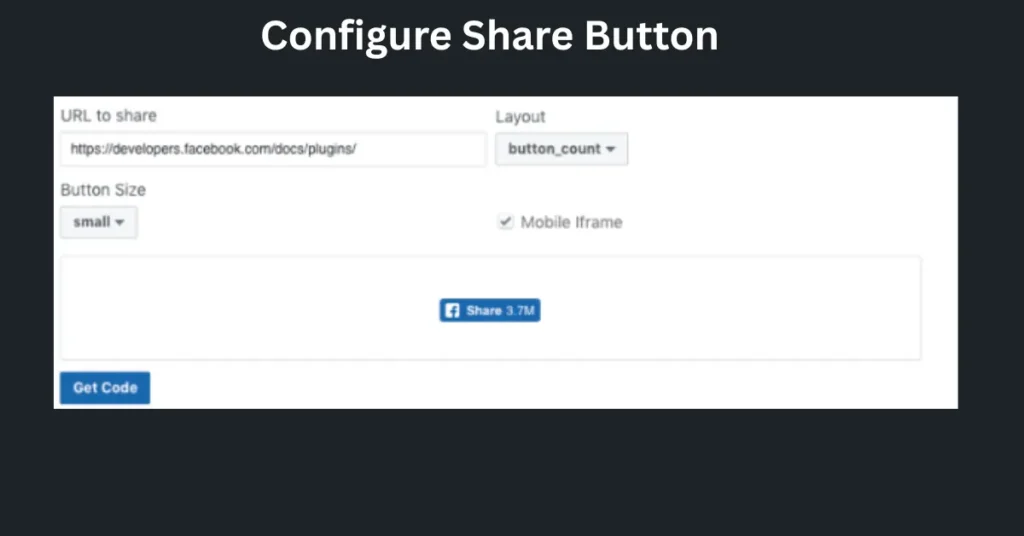
Moreover, you can use native dialog for Android and iOS if you want to know how to embed Facebook in your mobile applications. The share button option allows company followers to explain why they are linking back to your posts. So, it’s very convenient to copy and insert link to facebook post without commentary, too.
3. Embed a Live Video Player
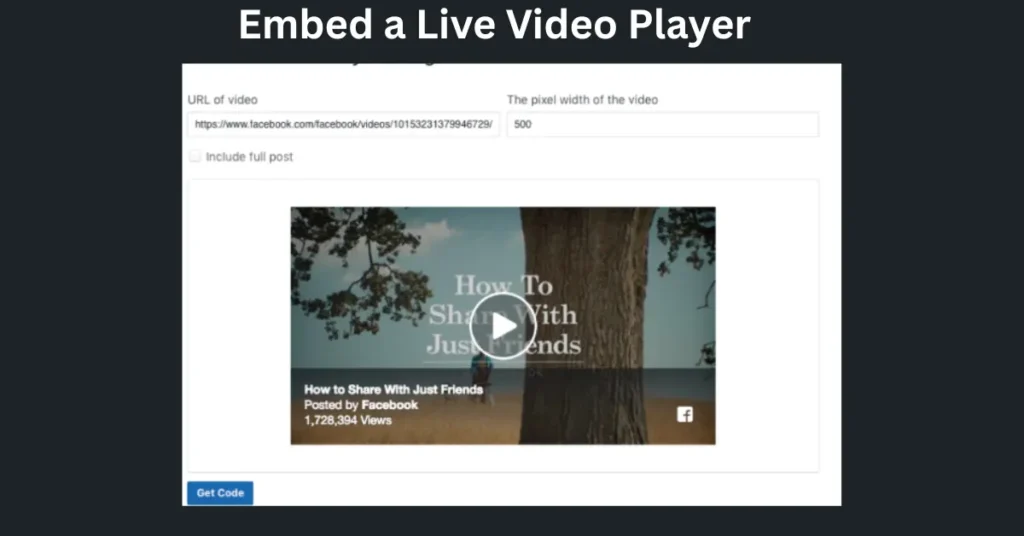
You can also embed Facebook video to website. Facebook avid users can spend roughly 100 million hours watching videos on Facebook each day. It’s leverage for the business to embed a facebook page to bring traffic to the website. You can also add audio embed code for Facebook.
However, Facebook Live lets people see videos appearing on your website after posting them to your social feed. To do the video embed process, you need to configure the code by: To know how to embed a video on Facebook follow the below steps:
- select the link you want to display
- paste the link in the code configurator.
- click on the icon of get code
- paste the snippet into the destination website.
Furthermore, you can manually transfer the code from a video post. Simply click on the embedding video on Facebook option from the menu on the content. You have set videos as public. Copy the code and paste it into the webpage where you want your video to show people.

