Table of Contents
Facebook Messenger is an instant messaging app launched by Facebook Meta. Around 2 billion Facebook active users use Messenger as an indispensable marketing tool for businesses that want to connect with customers on Facebook.
Let’s explore Facebook Messenger’s benefits for business. Now, the question is how it works. We will also discuss some key tips and best practices to make it more helpful in building relationships with customers and selling products.
Let’s get started.
Why Use Facebook Messenger for Business

Facebook’s online chat room is a crucial part of your marketing strategy if you know how to use it right. It is one of the most popular messenger apps in the United States. Approximately 82% of avid Facebook users use it for instant messaging purposes.
Let’s learn more about the best ways Facebook Messenger can benefit your business:
1. Generate More Sale Leads
Facebook avid users might use Facebook for many reasons. Still, one thing is clear—they have displayed an active interest in your business by doing so. Users can reach out to you on Facebook for many reasons. In this way, your brand generates leads, pursues customers to buy products, and holds meaningful conversations. A meaningful discussion involves educating people about your product and service and answering their questions.
You have also set up Facebook ads to target your real-time audience and encourage them to learn more about your brand via an FB chat room.
2. Providing Exceptional Customer Service
To build customer trust, you must satisfy them through effective services and a customer-focused approach. According to a research report, 61% of users can walk away from one person after a poor feedback and service experience.
Using Facebook Messenger instant messaging for better customer service can help secure potential revenue deals. Through Facebook online chat rooms, you give them a private platform and personalized voices regarding their thoughts and concerns.
3. Building Trust in Your Brand
Facebook Messenger allows brands to engage in meaningful conversations, which helps build strong trust. Engaging your customer will make the user feel confident about the brand. However, roundabout 55% of users felt personally connected to such brands.
4. Creating a Private Space for Sensitive Conversations
Facebook business support chat provides brands a private platform to communicate easily, and customers can voice their feelings. Moreover, brands can also discuss complicated issues privately.
For instance, your organization might have made a mistake, and you are in a hurry to resolve the issue quickly. You have the option to connect privately to the concerned person via Messenger. In this way, you can provide one-on-one customer support and keep critical situations under control.
How to Use Facebook Messenger for Business
When we discuss the significant benefits of using Facebook Messenger for business and how to implement it for an online business presence, follow the guidelines below to create a Messenger account and get started at the right time.
1. Set up Messenger on your Business Page
When creating a business page on Facebook, you must go through your page settings, click on the general icon, and see if people can contact your page privately, which is allowed next to the message.
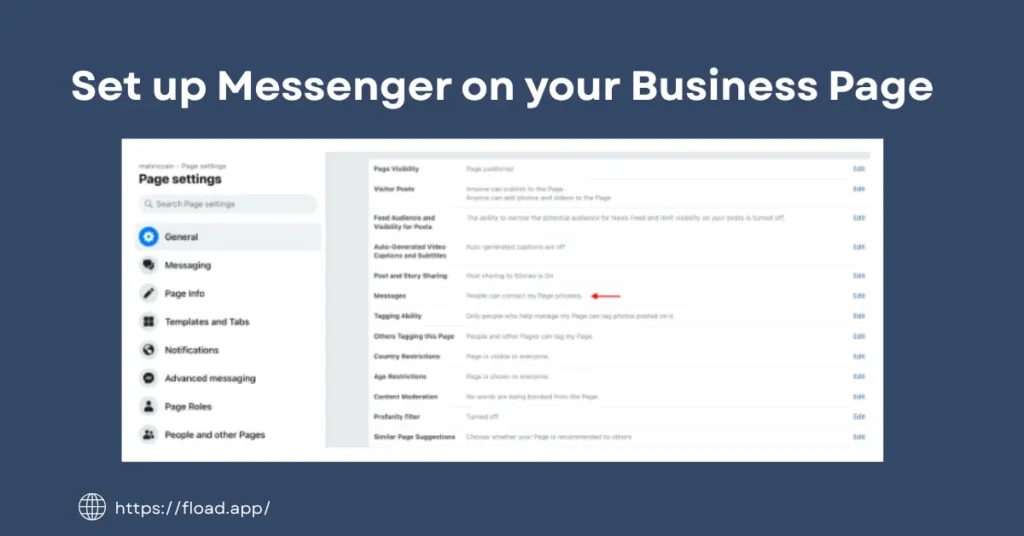
2. Add a Custom Message Button to Your Profile
Following the customer-focused approach, you need to add a blue button on your page to allow users to send messages on Facebook.
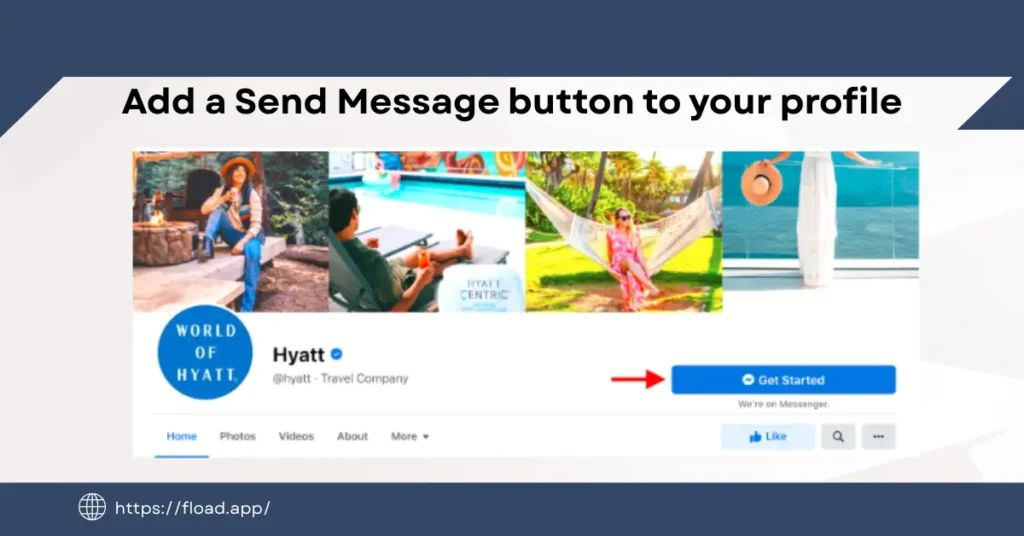
3. Allow Messages From Event Guests
Suppose you are a business owner and will host an event on Facebook. In that case, you can set up a guest to make a reservation, ask questions, or contact us for any need by simply messaging.
You must go to the event setting and enable the message checkbox.
4. Choose Automated Responses
Using facebook messenger you can easily automate your responses with the help of AI chatbots. It is quite effective to connect with customers more efficiently and faster.
Here are a few automated quick messages you can set up on messenger for your own business.
Instant reply
Using an AI chatbot, you can manage instant replies on Messenger when users text your Facebook business page.

Away message
In an automated response, you can set up messages that will be directly sent to people who message you when your Messenger status is set to away. This approach is practical for avoiding ghost people.
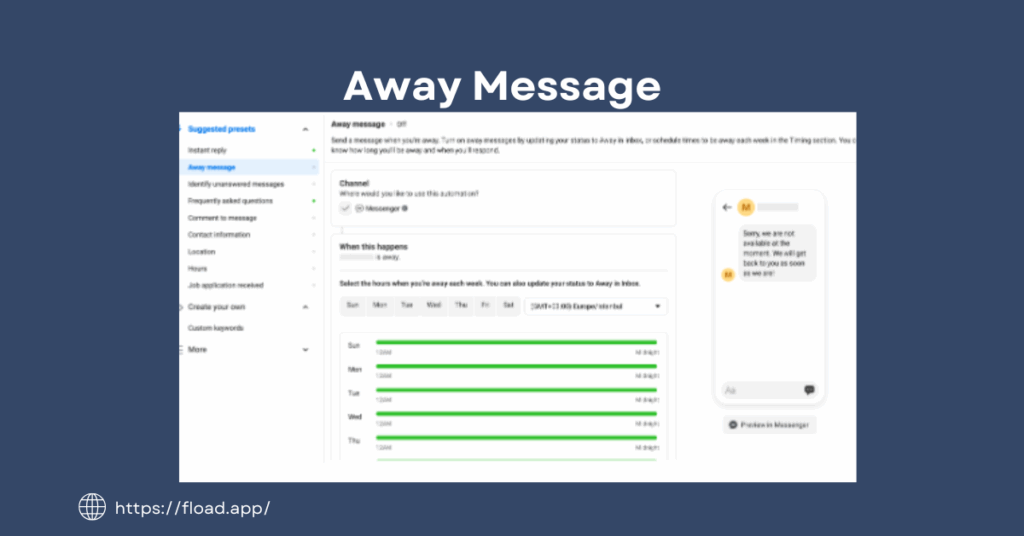
5.Track Messenger Analytics
You can use Facebook Analytics to monitor insights regarding Messenger conversations. It allows you to learn more about customer behavior, and understand their engagement. The analytics report includes the number of messages, blocked connections, number of engagements, and estimated block rate during specific periods of time.
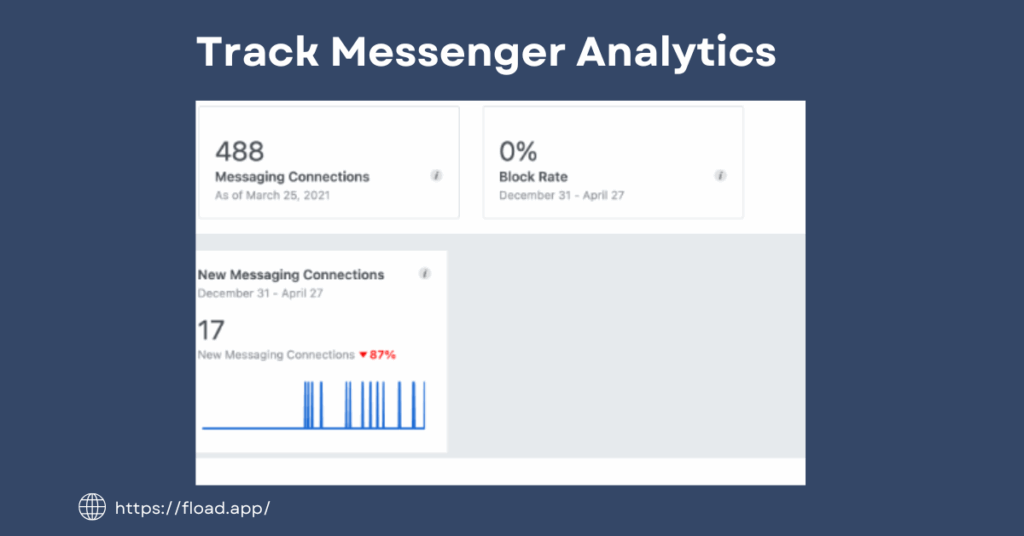
Conclusion
In short, Facebook introduced Messenger, which helps you build long-term customer relationships using this platform. It can minimize the communication gap, generate more leads, and provide the best user experience. If you are a social media marketer looking to set a strong strategy, read the above instructions to take your Facebook marketing to the next level.

