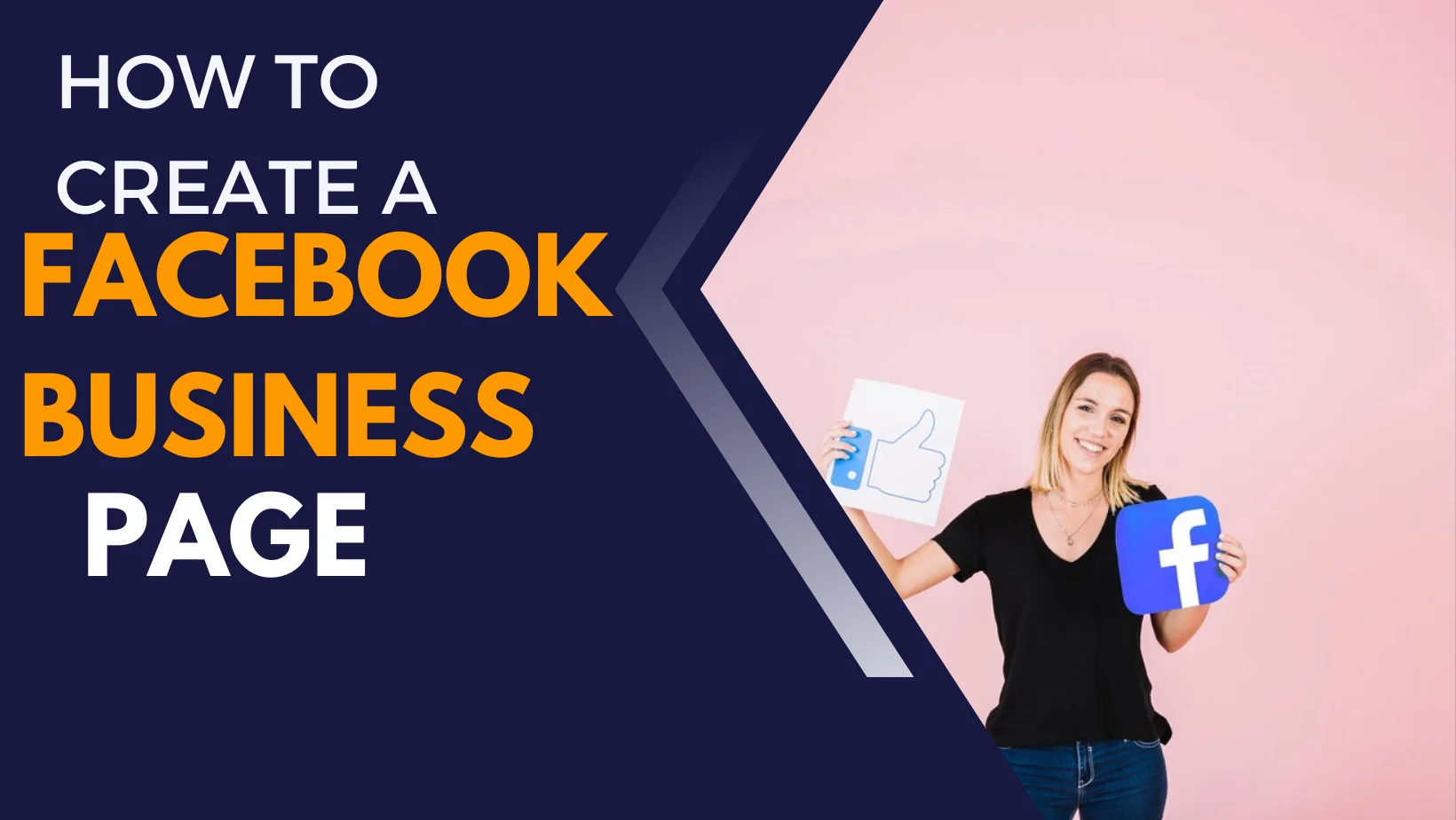Table of Contents
The Facebook business page is a public profile that social media strategists, brand owners, and public figures use to promote their product services and themselves. According to the statistics, around 2. 98 billion users are using Facebook, and it is still considered a big social media platform in 2025.
Your brand’s organic reach does not accelerate without setting up Facebook business pages and running them properly. Most customers can follow or like your Facebook business account to see content from and connect with their favorite brands, companies, and creators. Moreover, Facebook pages are important for Facebook meta ads, opening online Facebook shops, or making Facebook groups managed by brand or company owners. Creating a Facebook business page is still a critical tool for business companies looking to connect with potential users. In case you already have an account, it is time to modify it for 2025.
Read the article carefully for insightful tips and tricks on how to make a Facebook business account from scratch.
How to Create a Facebook Page for Business
Here is step by step guide to build Facebook business page by following this:
Step 1: Create a Facebook Page
Building a Facebook page is different from creating a Facebook profile. Simply, you have to log in to your personal Facebook account and go to the Facebook page. Using a personal Facebook profile makes it easy to put you on a new business page. You have to click on the pages option in the left corner. This will show you a dashboard to manage all your pages and profile. Click on the Create New Page button.
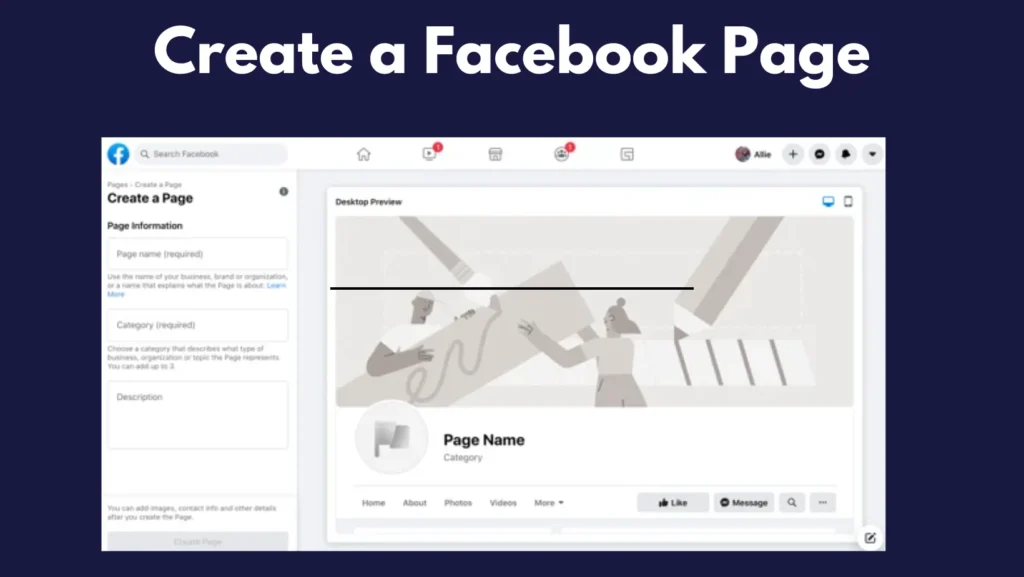
Step 2:Upload your Cover Photo and Profile Picture.
In the next step, you need to upload a profile picture for your Facebook business page. It is critically important to create a good visual first impression, so choose carefully. Make sure the cover photo size you selected aligns with your brand and is easily identifiable with your business.
One thing to keep in mind while uploading your profile image is to capture the essence of your Facebook brand and reflect your brand personality and current motive. Check out our Facebook cover photo size article for details on how it will appear on different devices.
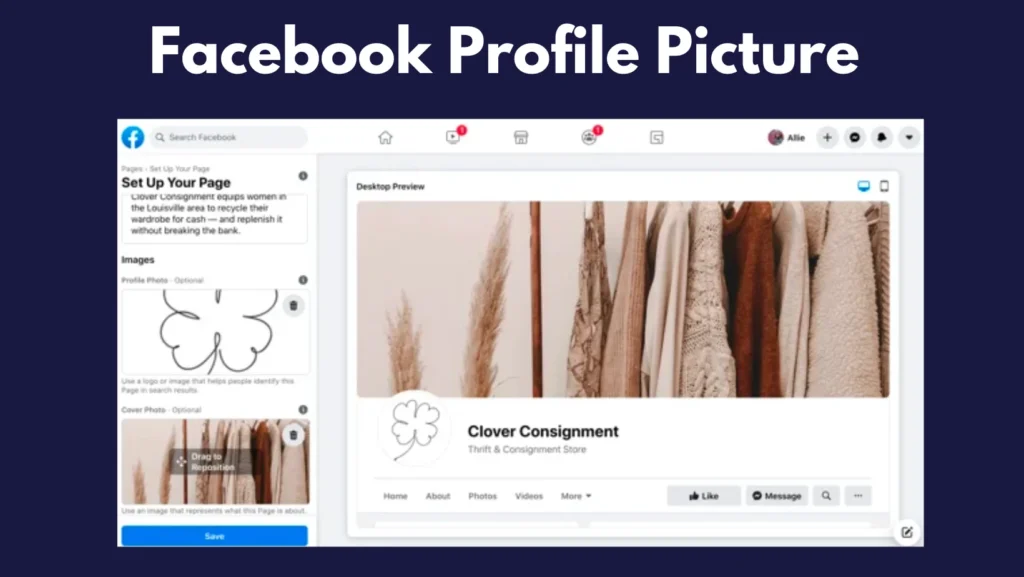
Step 3: Enter your Page Name and Category
In the next step, choose the name of your page. The page name should be similar to your brand name, so your real audience can easily recognize you. After this, you have to add a business category from the given Facebook categories list. You have to choose up to three relevant categories for your page. It helps the people to know about what your business is all about.
Step 4: Add your Page bio
After uploading the Facebook profile picture, you have to add a brief bio, including a brief summary of your company. Whether the bio section is optional but has a significant positive impact in the context of credibility and what you do and stand for. Your bio word count is 100 s that is why you craft a brief and clear description. As you finish this, click on the “Create” button to move forward to the next step.
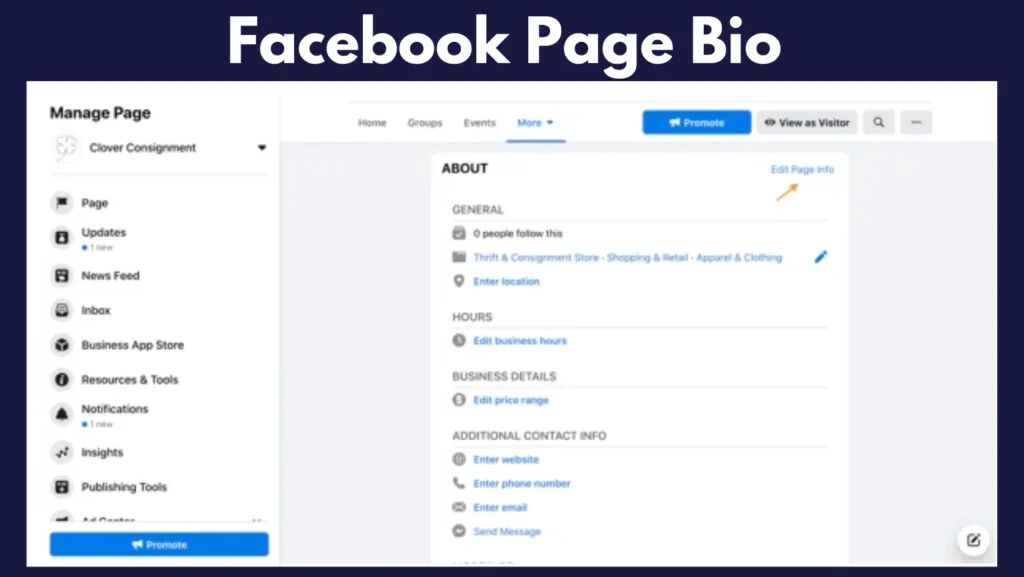
Step 5: Add your Business Details
For brands, your Facebook page is considered the first point of connection. Here, you should enlist your business information to tell people how to contact them. The following information related to your business:
- Website
- Phone number
- Email address
- Physical address
- Hours of operation
Make sure contact information will be publicly accessible. As you fill in the details, hit the “NEXT” button to move on to further page setup.

Step 6: Invite your Friends
The main goal of making a Facebook page is to bring engagement and traffic to your page. Now, you can invite friends by clicking the button to suggest that your Facebook friends connect with your new page.
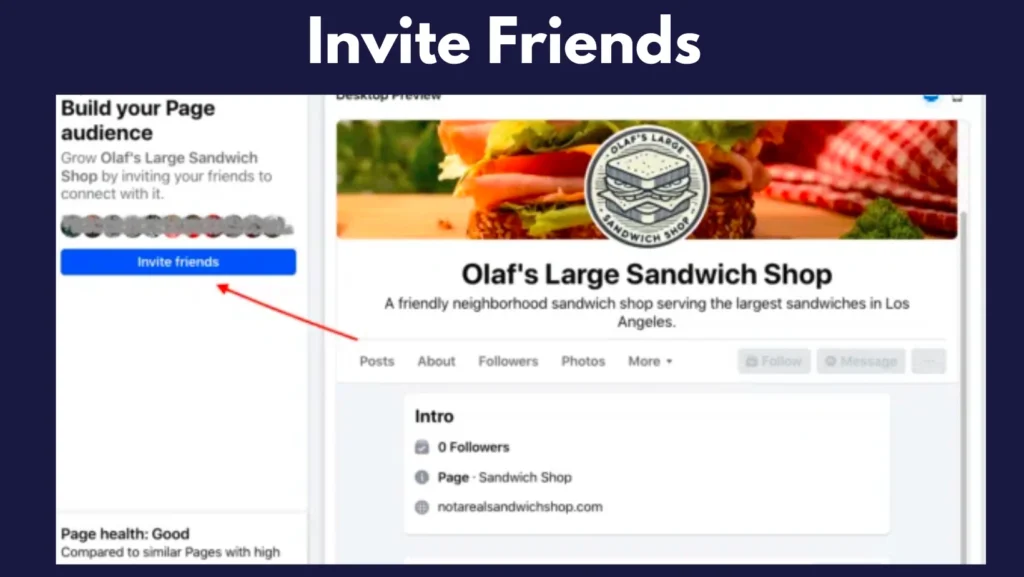
Start Growing your Facebook business Page
The above highlighted vital tips can help you to easily start building your engaging Facebook business page. To grow your page using a strong marketing strategy like evergreen content posts. This helpful guideline is available for you to increase organic reach and bring more traffic to your website.