Table of Contents
In recent times, live streaming has become hype among social media users. Facebook live video sessions are most helpful for increasing the organic reach on your pages and profile. They work better in terms of engaging in conversation with sales and content diversity. Furthermore, if you have experience conducting online Facebook sessions and want to download them. You are at the right place. We are going to provide you with a step-by-step guide on how to download videos using an online Facebook downloader and simply without using any third-party Facebook downloader.
As we know, Facebook’s policy does not allow it to offer live video downloads. This will complicate the process of sharing informative, engaging, and inspiring videos with other people who don’t have Facebook accounts. Although you are not eligible, have the option to enjoy your live video session offline in your android devices local storage. But no worries there is a solution that will help you download live streaming without using paid tools utilizing Facebook business meta suite.
How Do you download live videos from Facebook
If you want to download facebook live video no worries it is the most easy and simple process. There’s no need for third-party tools which are paid.
If you are interested to download your own Facebook live session, it is very simple and easy by following a few steps:
- Open your Facebook page that contains the live video you intend to download.
- Click on your profile picture icon and again click on your Facebook profile name.
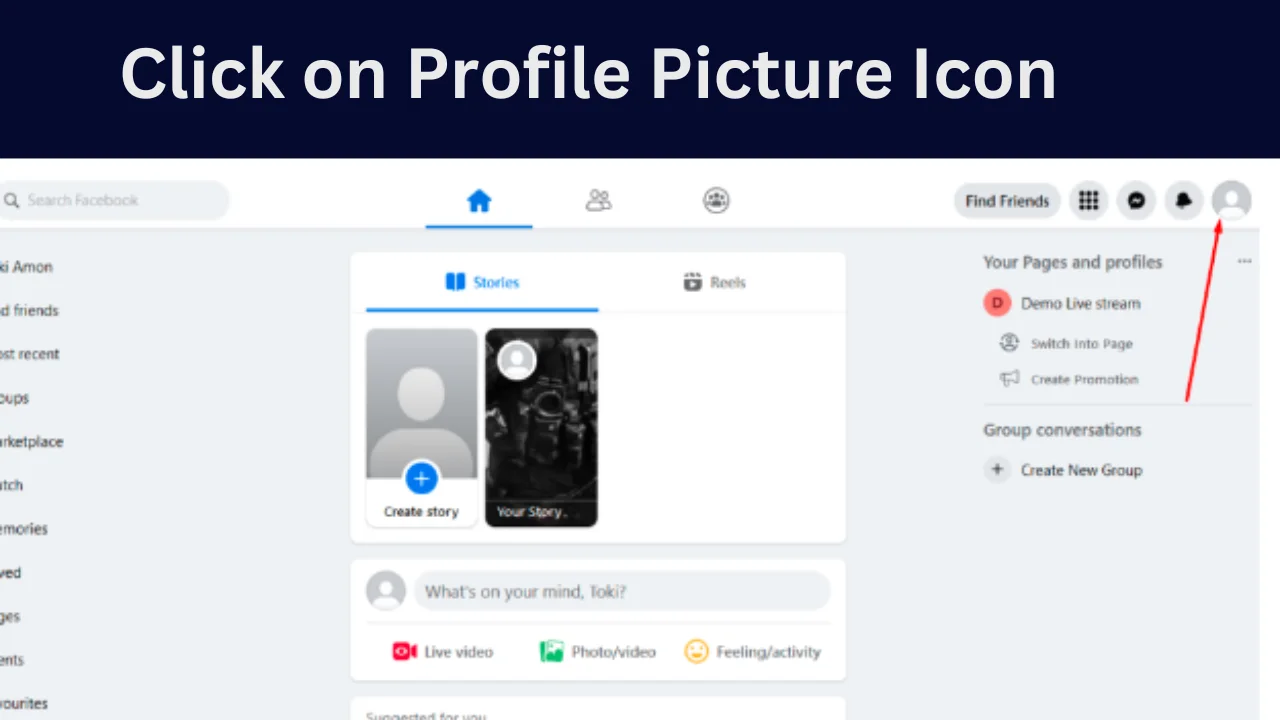
- Scroll down your timeline to get your desired video.
- Alternatively, you can click the saved button if you have previously saved the live video.
- Click on the desired video once you are opening it on full screen, then click on the three horizontal dots in the upper right corner of your screen.
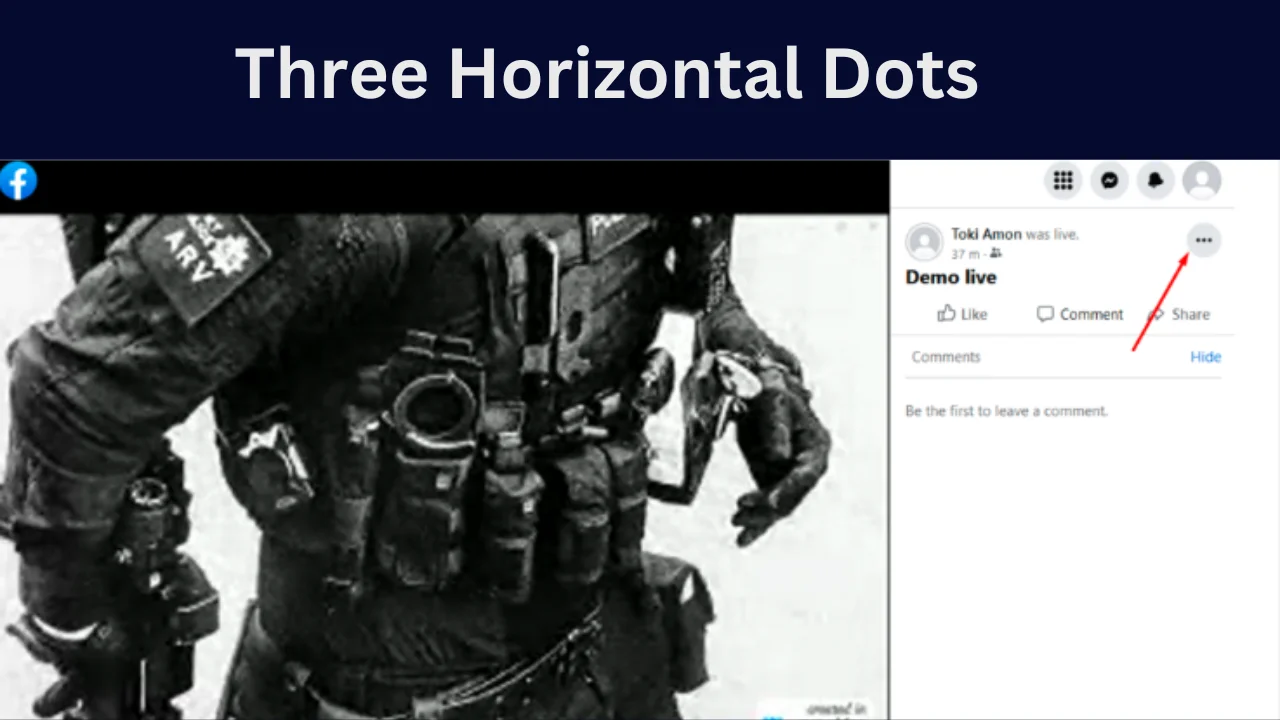
- You can get the Facebook live video in the download folder of your local storage.
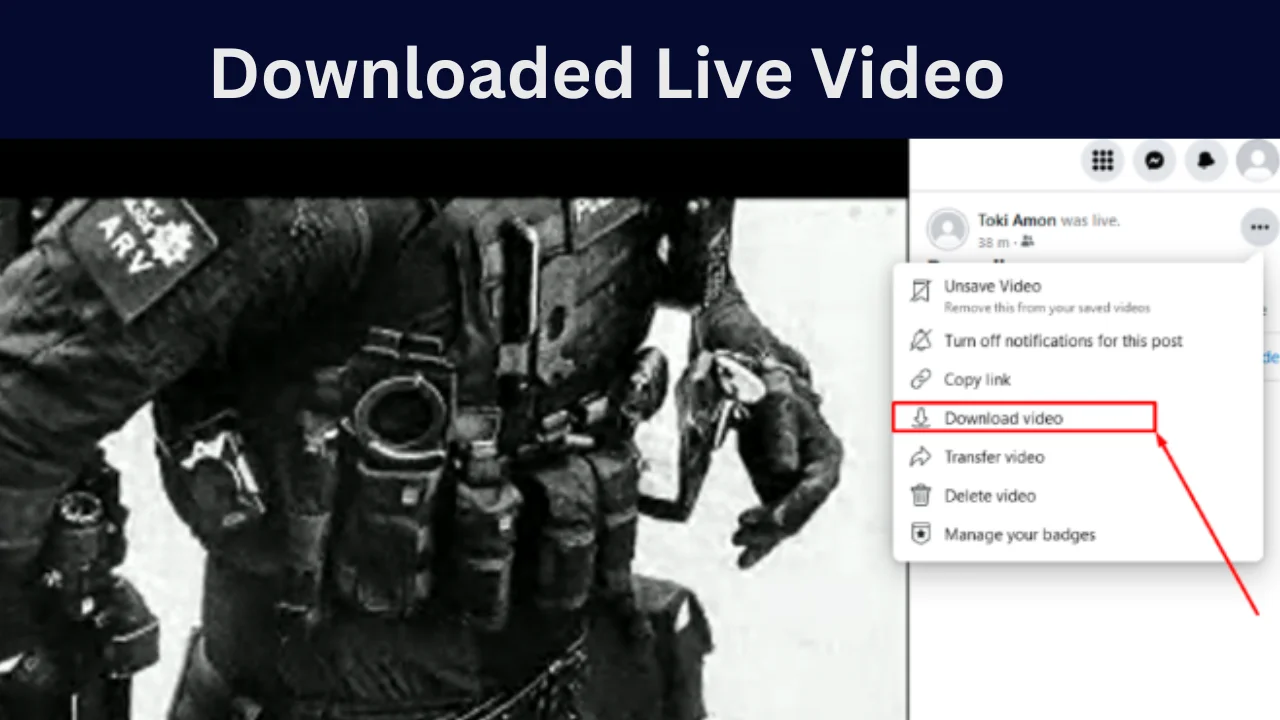
Important Note:
While going through this process, at least you post a Facebook live video on your timeline. However, it is saved in the saved section. If a live video is posted on your page, you can download it using the business meta suite. On the other hand, if the selected video is not yours, this method will not work.
Alternatively, you can use an online tool like Fload.app to download live Facebook videos.
Conclusion
Downloading Facebook Live is helpful for content creators and those who want to repurpose their content. It is a great thing to save important information, store memories, and share them with your family and friends. Furthermore, suppose you are facing issues while downloading live video. In that case, it might be that you are trying to access private videos that are prohibited from being downloaded. Additionally, you need to respect the privacy of others and adhere to the platform’s terms and conditions.

