Table of Contents
Once you are done with your Facebook page, the first step, according to Facebook’s marketing strategy, is to choose your desired username, which will create your Facebook vanity URL. Make a Facebook URL link and get the benefit of a Facebook page custom URL
Are you looking for how to create a Facebook vanity URL for your page?
No worries, you are at the right place; this post will help you set up a Facebook page custom URL. Claiming your page username to make a custom branded URL on Facebook is not a difficult task. A Facebook page username that aligns with the brand, helps the audience to find an easy to shareable URL link with family friends and office colleagues that look branded and special.
What is Vanity Facebook URL
A vanity URL is also now a Facebook custom URL that can be created on your Facebook page to make it easier to navigate and searchable. This replaces the default URL, which is usually a random series of numbers.
How to Get a Facebook URL
It is much easier to set up. We are providing you guidelines on how to change the Facebook page URL by following simple steps. There are two methods discussed; you have to choose depending upon whether you have a classic Facebook or a Facebook business page.
Facebook Vanity URL for Classic Business Page-Method
For a classic Facebook Page, you have to go to your Facebook business page and click on the edit button info page section. On the screen, a user name box will show on your screen enter the username. Here, you can set your Facebook page username. Choose a unique username that reflects your brand or company. if the user is available a tick green will show off. A new window opens, showing if the desired username is available, as well as other important information. On the other hand, if you choose among available options, simply click on the confirm button. As you click on the confirmation button, a window will pop up showing you what URL may direct your page fans to. By clicking on the okay button, start notifying your real followers about your new Facebook page URL.
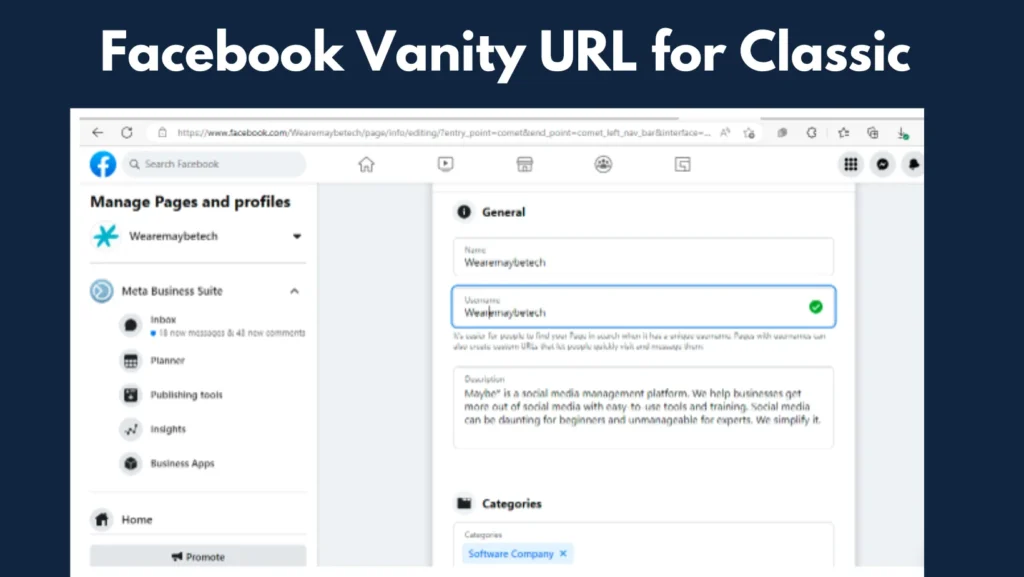
Facebook Vanity URL for New Business Page-Method
The below given guide will help you to create customized URL keep reading:
On your desktop, go to the Facebook page and click on the avatar in the top right corner. Move forward by clicking Settings > Privacy and Setting. To see more details regarding the page. You have to click on the view option. Here, you can see the username option and enter you would like the most for the Facebook vanity URL. If the green tick will show, it means your chosen username is available.
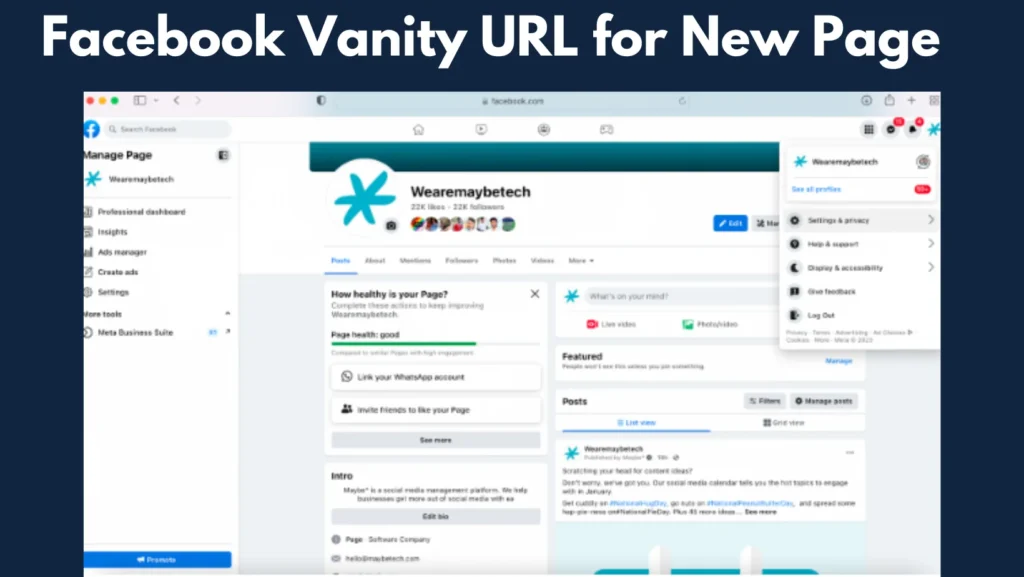
Important Note:
While creating, you need to avoid using spaces, symbols, and other special characters or business names that are not available. In addition, make sure to choose a username relatable to your business name.
Final Verdict on Claiming Facebook Page Username
If you desire to project your strong brand image and make it easily available to your brand’s real followers, benefit from the Facebook custom username feature to get your Facebook page vanity URL.

