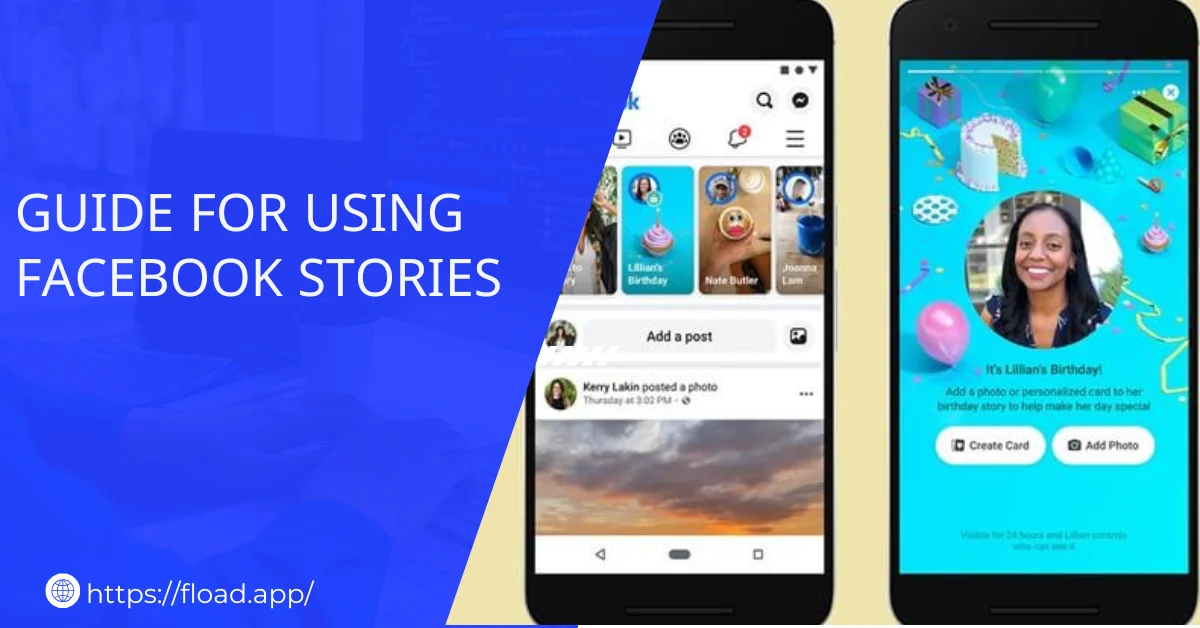Table of Contents
It’s not wrong to say that social media platforms are going through changes. According to official resources, 500 million people are using Facebook stories daily. They have been shown to be a good gesture for driving traffic and generating leads.
Facebook stories were introduced in 2016 and became the most significant features of Facebook. It engages the more audience better than before.
If you are creating facebook stories you are missing out the large number of audience. Now, you are planning to use Facebook stories for brand awareness. In this blog, we will discuss Facebook stories and give you quick tips.
What Exactly Mean Facebook Stories
Facebook stories are short videos and photo collections shown in the followers’ posts. Stories disappear after 24 hours. Stories have the advantage of allowing the user to share memories and moments in a casual way. The premium Facebook features add text, customized stickers, and effects to your shared stories, making them a more proactive approach and engaging a wide audience size. People have access to react, comment, and reply to your stories. The people’s replies will show up in your inbox and invite you to start a conversation in a quick manner.
Facebook stories are shown at the top of the profile page. By clicking on the story screen enabled, you can watch the story on mobile phones and other Android devices.
Benefits of Posting Facebook Stories
As we know, the Facebook algorithm is more tricky to increase organic reach. Thanks to the stories that are displayed prominently at the top of every news feed, the majority of people will take notice.
This Facebook feature has become very famous in recent years. According to the survey, 31 people say we land on brand websites through their stories. You can post stories with significant potential to bring more followers and targets with trending strategies.
The question arises as to why posting stories is essential. How can I take advantage? Will stories have benefits that feed posts do not offer you? The straightforward answer is Yes.
Let’s experience posting stories with key benefits that can boost your productivity and growth strategy:
- Your post will show to more people
- Sharing the latest updates without spamming your follower’s news feed
- Show off your brand strength
How to Post a Story to Your Facebook Page

After gaining insight into the benefits of stories, let’s explore how to post stories on your page. Here is step by step is given below in this article:
Here is a guide to sharing your stories while using a mobile phone.
Step1: Log in to your Facebook profile on your mobile phone
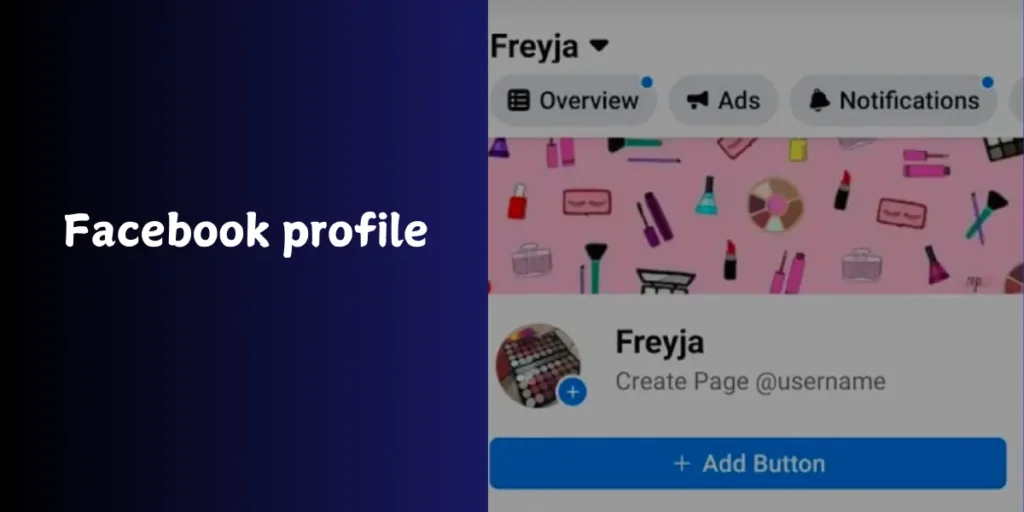
Step 2: Click the plus button at the top at the right corner of the “create a story” above your feed.
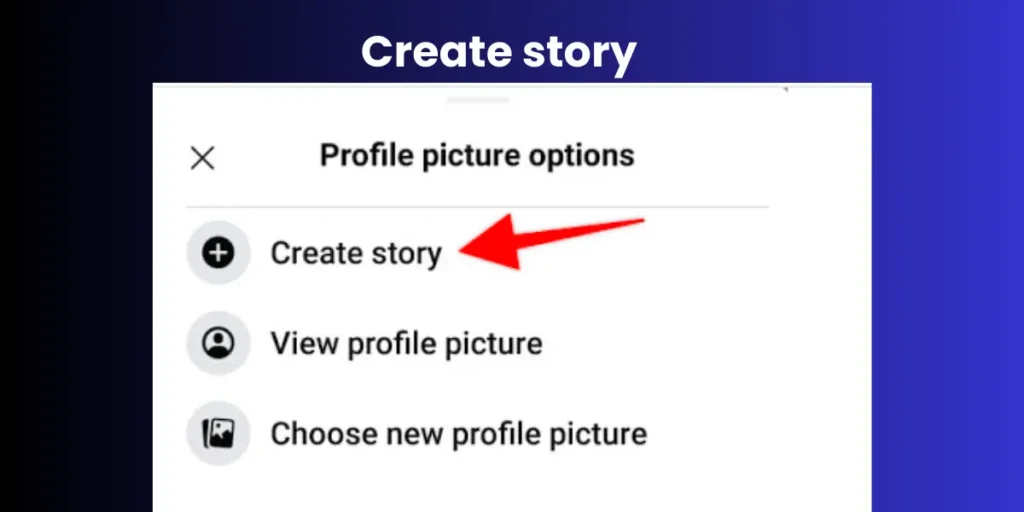
Step3:Upload videos, photos, and content you want to post on the story. You can add images from your gallery or create a story using a Facebook camera. Facebook’s in-app camera allows you to make boomerangs, create videos, take photos, and create a collage.
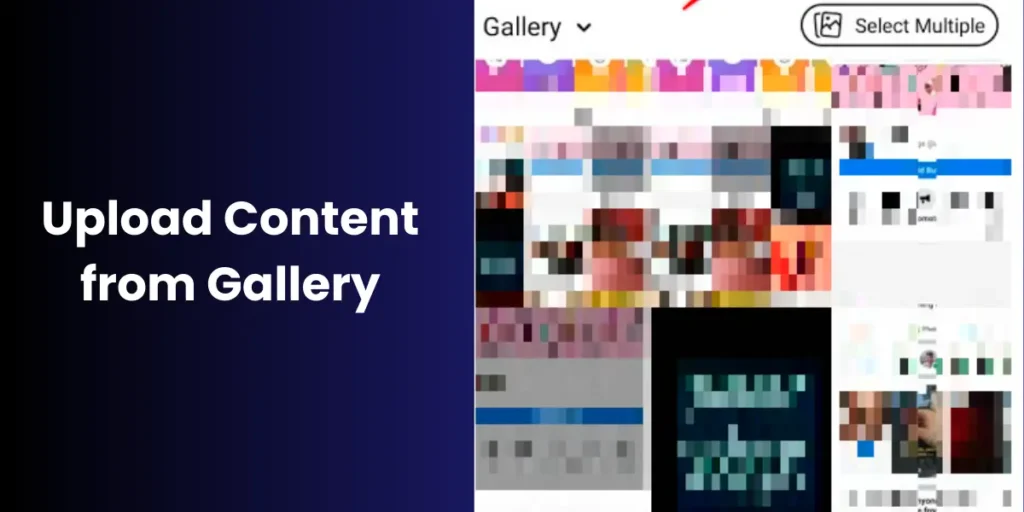
Step 4: Edit your story using Facebook’s advanced tools: Stickers and music. Text effects, draw and add custom links, tag audience, add caption and trim.
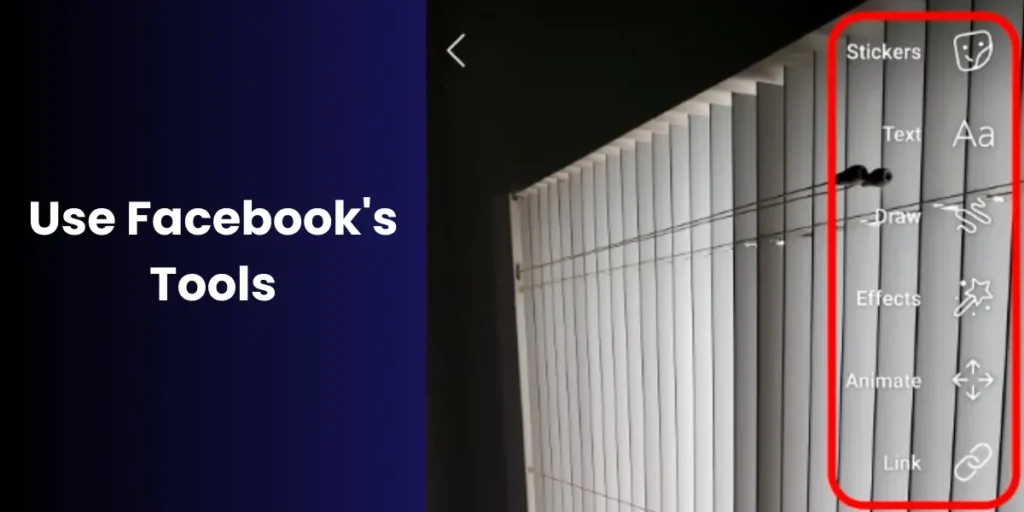
Step 5:In the final step, click the share button to make your story available for public access.
How To Download Facebook Stories Online
Facebook stories disappear after 24 hours. So, if you want to save your stories longer than a day and are looking for online story downloading, too? Look no further, Fload.app story downloader; it lets you download stories without logging in to your account or registering. Additionally, you don’t need to use any third-party plugins. You can enjoy unlimited story downloading with 4k resolution. It is totally free of cost and always free.